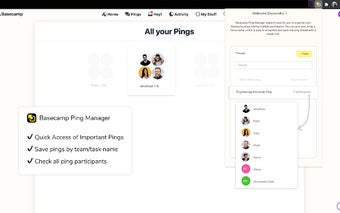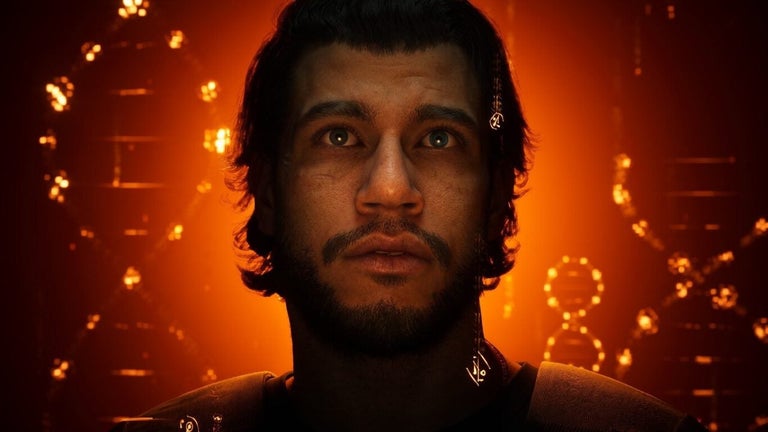Basecamp Ping Manager - Add Basecamp Pings to Your Tab
Basecamp Ping Manager is an extension that lets you add Basecamp pings to your current tab. From there, you can keep track of all the pings you have created in your tab and click on the ones you want to view. To add, simply click on the button that appears.
After you have created a ping, you can give it a fancy name, which makes it easier to remember. This also allows you to open it directly in the Basecamp desktop app.
When you are ready to start the meeting, simply click on the button to add participant. A popup window will appear and you can enter the details of the person you want to join the meeting.
Now, you are good to go. You can start the meeting with a single click and find out who has shown up.
You can also view and keep track of the pings you have created and click on them from the taskbar.